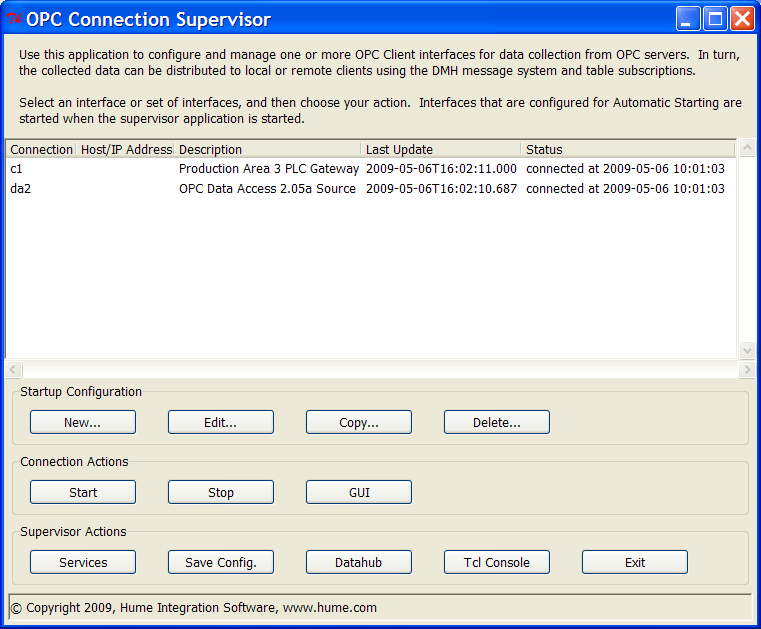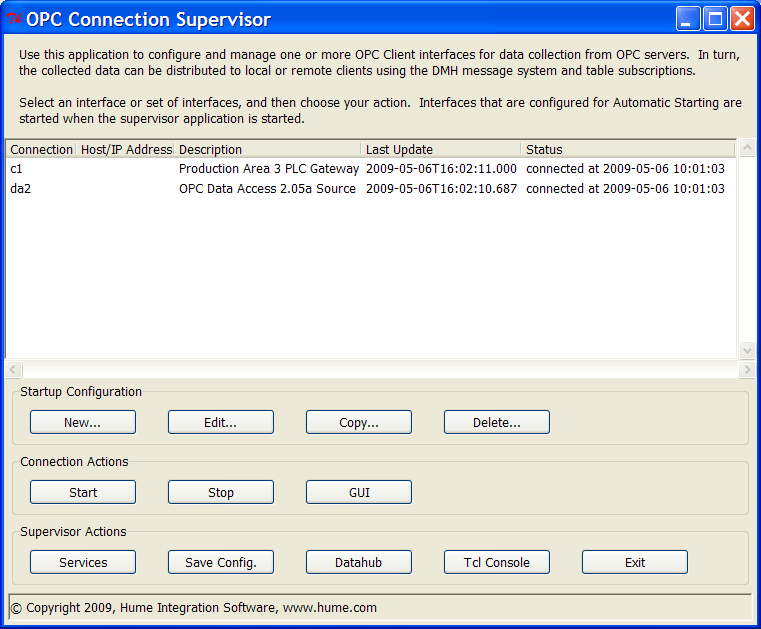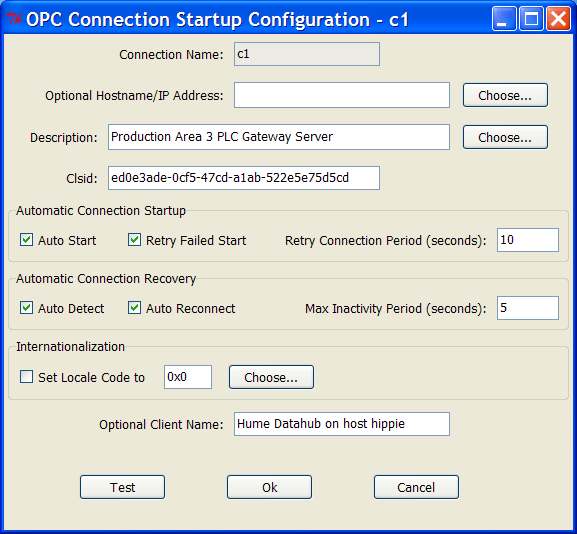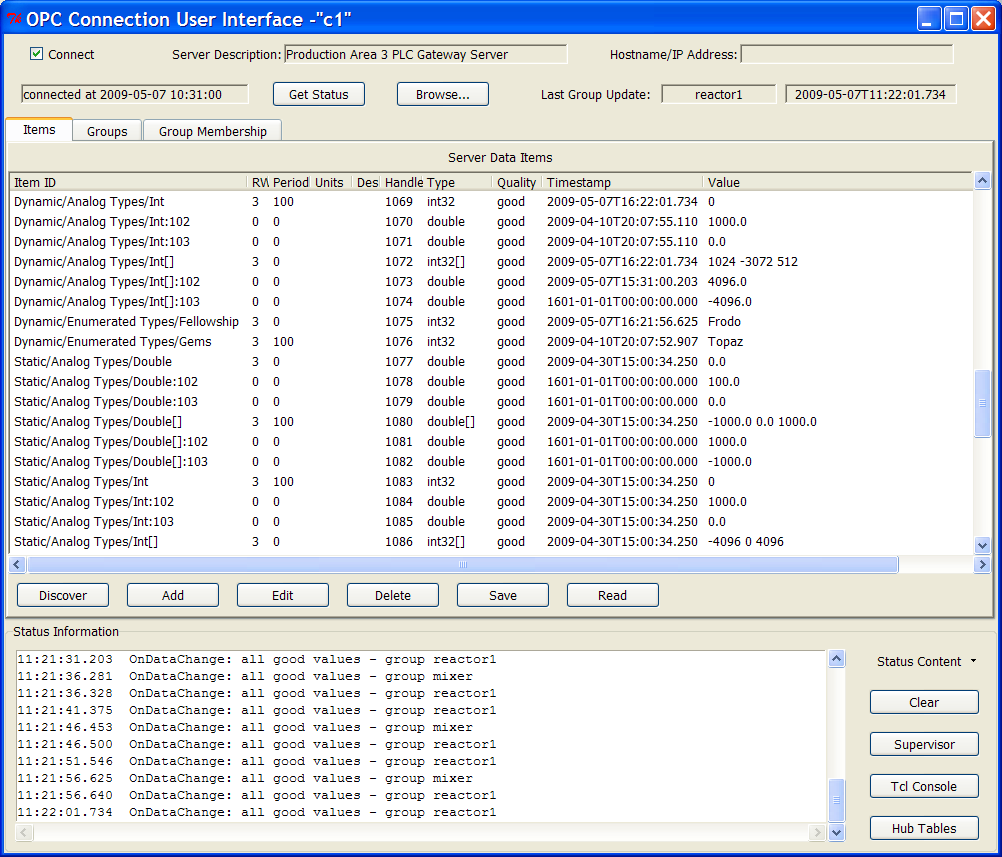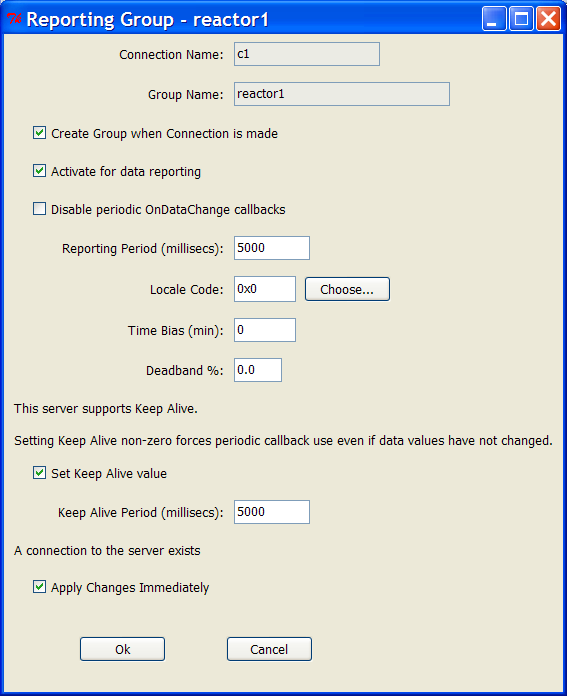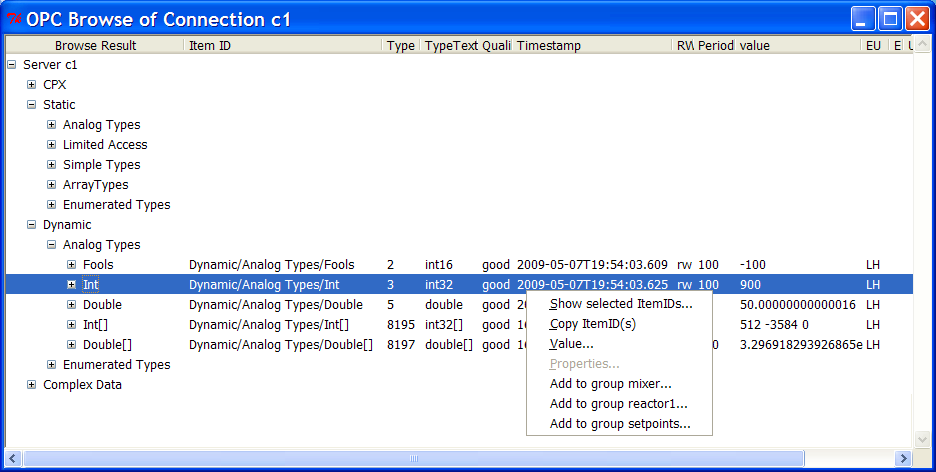The Hume OPC Supervisor Application
This document is best viewed from the Hume Datahub SDK documentation
which provides a hyperlinked table of contents document in the frame
immediately to the left of a larger frame where this document is
displayed.
(C) Copyright 2012, Hume Integration Software, All
Rights Reserved
This document may not be reproduced
or redistributed without prior
written
permission of Hume Integration Software. Licensed users of HIS
provided
software have permission to reproduce or electronically distribute this
document to support their usage of the HIS software.
Introduction
This document describes the configurable OPC Supervisor
Application
provided by Hume Integration Software as part of its Datahub SDK
product. OPC refers to a set of communication standards developed
by the non-profit OPC Foundation for the integration of computerized
devices such as sensors, instruments, and programmable logic
controllers (PLC's). OPC was originally
an acronym for OLE for Process Control. Over time the term OLE has been
deprecated in favor of the terms
COM and DCOM which refer to Microsoft's proprietary implementation of
inter-process communication using remote procedure calls (RPC).
The term COM is an acronym for Component Object Model, and the term
DCOM is an acronym for Distributed COM. DCOM implies using RPC
calls across a network for communication between computer
systems. DCOM can also be used for the modern case of virtualized
hosts running on a single computer where networking software is used to
communicate with the hosts running in virtual machines without external
hardware.
The OPC Foundation has created several families of standards. The
Data Access standards which use COM are by far the most widely
deployed. The Unified Architecture (OPC-UA) standards which do
not use COM and are therefore not limited to Windows systems are new so
there has not been sufficient time for their adoption. The Hume
OPC
Supervisor application provides the client-side logic of the popular
Data Access standards, and it enables the deployment of an application
with multiple simultaneously active connections to multiple OPC
servers. There have been three major versions of the Data Access
(DA) standards. The OPC Supervisor is designed to work with all
DA versions. Because of improvements in the standards, you will
experience much greater ease of using the application if you are able
to use Version 3 servers, or Version 2.05 servers that support the
optional browsing interface. This statement is true for all OPC
DA applications - not just the Hume application.
The usual mode of operation of an OPC DA server is to provide one or
more clients with periodic reports of changing data values. The
programming model is that the world is made up of named items,
which are organized into named groups. Each item has a type of
data associated with it for value reporting such as the double
precision floating point or 4 byte signed integer data types. An
item may support reading or writing its value in addition to the
streaming of data change reports. An item can belong to more than one
group. The Supervisor application supports your productivity
using OPC DA by discovering the items served, and their properties such
as read/write access, or analog range limits. The application
provides for manually configuring items when they cannot be discovered
programmatically. You are able to quickly define groups of items
for reporting and configure the desired group properties such as the
reporting period. Internally the application uses high
performance in-memory SQL tables to manage the configuration and the
collected data. The configuration includes your preferences for
automatic starting of OPC server connections and collection of
data. The configuration is saved to the file system where it
controls future startups. For example, a common scenario would be
to deploy the application as a Windows
service program that runs at system bootup.
Feature Summary
- A working, polished, and complete application for configuring and
managing OPC data collection.
- Connects to multiple Data Access Servers of any version.
- Leverages browsing and other introspection features of
OPC to avoid configuration work.
- Built-in monitoring of connection health and automatic recovery
on failure.
- Built-in connectivity to your custom SCADA and HMI applications
running on other computers or platforms using the DMH.
- Direct support for tunneling, aggregation or distribution of your
OPC data using the DMH.
- Integrates easily with the Hume SECS/GEM software or the Hume
Data Collection application component.
- Simplifies working with OPC by managing low-level handles and
type conversions automatically.
- Frees the developer from the low-level drudgery of working with
COM and explicit memory management. COM is a deadend technology
so why waste your time?
- Frees the developer from needing to code the configuration of
groups, items, update subscriptions, and the startup or shutdown
of data collection.
- Your applications only need to focus on processing collected data
and supervisory control.
DMH Message System Integration
The OPC Supervisor application enables you to configure
OPC data collection without writing code. In a typical scenario,
the application
performs the desired data collection on behalf of external processes
that connect to the OPC Supervisor using the Hume DMH message system. So the OPC
Supervisor is a re-usable building block that provides all the
configuration dialogs and logic necessary to use OPC, and the external
application processes are greatly simplified. The OPC Supervisor
configuration provides for optional startup as a DMH message system
server to enable this typical scenario. The OPC Supervisor
is implemented using a Tcl
programming language interpreter which has been extended by Hume
Integration Software with additional commands for automation
applications such as the DMH message system and SQL tables. The
Supervisor is able to receive and process Tcl language or SQL language
commands as it runs. This provides the means for external
processes to control the application using commands sent through the
message system without having to define and deploy a custom set of
commands. The very same procedures that the Supervisor uses can
be used by external applications even when those application are
written with different programming languages such as any of the
language choices supported by .NET.
The use of the DMH message system provides a straightforward and direct
means of distributing OPC data across your network. Tunneling
refers to communicating across a firewall. The DMH can perform
tunneling using a single TCP/IP port of your own choice.
Aggregation refers to combining the data from multiple servers to a
common destination such as a database. The OPC Supervisor is
easily used to aggregate data feeds. First, it directly supports
connecting to multiple servers from a single Supervisor process.
Second, it can be deployed in multiple instances across multiple
computer systems. Then you can use a DMH message system client
library such as the .NET
Component and make connections to multiple OPC Supervisor
applications from a single .NET process. Using the DMH message
system is one possibility for data aggregation and there are certainly
others. For example, there are various ways to tie into a
common database and direct support for ODBC
database connections is a feature of the Tcl language used by the
Supervisor.
The OPC Supervisor is able to easily serve multiple DMH clients
simultaneously. So instead of aggregating data it also possible
to disperse and distribute it for various purposes such as status
viewing, SPC analysis, logging, and historical trending. OPC
client software is capable of both receiving and writing data. So
it is possible to bridge distributed OPC servers by piping the data
through the DMH message system combined with reading and writing data
at the endpoints using separate OPC connections. The
Supervisor uses general purpose SQL tables that have subscription
features for its implementation backbone instead of
hard coded data structures. This provides needed flexibility for
applications to grow and evolve to meet changing requirements.
With the integration of subscription notification and a high level
deployment language the Supervisor is wicked smart as far as conserving
network and processing resources. Example subscription
applications are included that coalesce the many item changes of an OPC
group update into a single DMH message for sending to a subscription
client.
When DCOM was first developed, it was an attractive proposition because
it offered the simplicity of a distributed deployment that was
identical to a
single system COM deployment. It is now apparent that DCOM lacks
the configuration and diagnostic features needed to properly manage
network
performance and security issues. Tedious security configuration
has to be performed at each networked computer because of the
widespread existence of malicious software. The DMH message
system is much easier to deploy and manage as a replacement for using
DCOM to bridge computer systems. It is capable of higher
performance without the complexity of multiple threads since the sender
of an asynchronous message is not blocked until a DCOM RPC method call
returns. The DMH also provides queuing which results in stable
operation when there are bursts of data production activity or
occasional pauses of data consumption.
When the OPC Supervisor process is started as the server or client of a
DMH
message
group, the following mailboxes are used:
- SQL commands are accepted in mailbox SERVER_SQL for
remote
table data access.
- Tcl language commands are accepted in mailbox SERVER_RPC
for remote control interaction. The mailbox command processing
can also be used by the remote introspection debugger, inspect.
- Subscription messages such as notification of OPC data changes
can be sent
to mailbox destinations, and specific procedures have been developed
for optimized use of this feature. There is also
generic support to subscribe to changes in SQL table data and to
distribute or replicate these changes as they occur. The
subscription mechanism provides an elegant interface to collected OPC
data such that the
integrator does not need to change the supervisor logic that acquires
the data in order to use it in new ways.
Hume
Integration provides libraries to use the DMH message
system
from various programming environments such as .NET, POSIX C/C++, Visual
Basic, Visual C++, Java, or Tcl/Tk for both Windows and POSIX computer
systems.
Installation
There are two options for installing the OPC software depending on
whether development using Tcl programming is desired.
If Tcl programming does not need to be supported, then, a single large
executable file, HumeSDK.exe,
can be used instead of installing the Hume Datahub SDK. The
program can be placed in any convenient directory. The licensing
file, licenses.txt, should be
placed in the same directory. The program will create and use a
subdirectory, data, for saved
configuration
information by default. You can also create and set the
environment variable HUME_OPC_DATA_DIR
to a pathname using Unix/style/slash separators to have the program use
a different directory. The usual scenario is that there is some
application development using a different platform such as .NET or
Java, running on any computer - not just the system that has the OPC
software installed. Each DMH client library has its own
documentation. Follow the instructions for installing the DMH
client software libraries for your chosen platform on the development
computer. The .NET SecsPort library has methods to start and use
the OPC software, and to notify the application of OPC data changes
using events.
When Tcl programming is to be supported, the OPC application files are
installed using the
SETUP
program that comes with the Datahub SDK. Installing the OPC
Software is a choice from the SETUP program - make sure that the
relevant checkbox is checked.
The SETUP program
unpacks
the opc.zip archive into a set of directories underneath
your chosen installation path. The default base of the Windows
installation is c:\usr\local. A Windows
program
item is created to invoke the OPC
Supervisor from the Start Menu as part of the Hume Datahub SDK program
item group. The SETUP program does not create any registry
entries for OPC - none are needed to deploy the client side of
OPC. Here are the directories
that
are created, and their contents:
| Directory |
Description |
...\lib\humeopc1.0
...\lib\humeopc1.0\data
|
This directory contains Tcl source code files and the
humeopc.dll file that implement OPC applications and features. If
you do not choose to install OPC Software from the SETUP program this
directory and its contents are not installed.
The source code files in this directory are a resource for a Tcl
developer who wishes to understand in detail how the application works.
By default, a subdirectory, data,
is
created and used for saved configuration information. The program
also writes a startup.log file in this directory if it exists to help
with debugging the program startup. Startup can be tricky with
service programs because they may not use the customary environment or
user credentials. A different directory is used by setting the
environment variable HUME_OPC_DATA_DIR
before starting the program.
The OPC Supervisor application starts running by executing the Tcl code
package require opcclient.
This statement is the essence of the opcclient.bat
program. This one statement can be executed to combine running
the OPC application with another Tcl/Tk application such as the Hume
SECS/GEM Host Supervisor. The package require statement leverages
the package facility of Tcl which provides a means of deploying
versioned application components without explicit pathname dependencies.
The directory also contains some example .bat files that are written in
Tcl code and are executable using the Tcl/Tk. The examples
demonstrate how to subscribe to OPC data collected by the Supervisor
from another process. The bat files include:
sub2group.bat - a
practical example of subscribing to the data of one group.
subscriber.bat - a
practical example of subscribing to all of the data from one OPC
connection.
hubclone.bat - an example
of subscribing to all the SQL table data and all the table data changes
of a process.
|
...\html85
|
This directory is the root of
the HTML documentation for the Datahub SDK.
|
...\bin
|
This directory has executable
files for the Datahub SDK such as dmh_wish.exe,
inspect.exe, datahub85.bat, and hub85.
|
...\lib\dde1.3
...\lib\reg1.2
...\lib\tcl8.5
...\lib\tcl8
...\lib\tk8.5
|
The Datahub SDK installs and uses the open source platform
Tcl/Tk. These directories contain support code for Tcl and
Tk. The Tk widget demonstration program is
...\lib\tk8.5\demos\widget.
|
| ...\lib\dmh85 |
This directory holds Hume developed software that provides
the dmh package which
implements
Datahub features such as the DMH message system and SQL. The licenses.txt licensing file is found
in this directory.
|
OPC Server Installation
The Hume OPC Supervisor application performs the client role of the OPC
protocols. The server role is performed by interfaces to PLC's
and sensor devices. The user of the OPC Supervisor must have
access to an OPC server to make use of the Supervisor
application. Installation of a server is more involved than
installation of client software. It is the role of the server
provider to furnish the server enumerator program, opcenum.exe, that is
a redistributable product of the OPC Foundation. Further, the
server provider is responsible for making registry entries that are
used to enumerate or launch the server program.
During learning and development, it is useful to have a server
installed that is not connected with any manufacturing or production
activity. Currently Hume does not provide an example OPC server
with the
Datahub SDK installation. However, we are able to provide
assistance upon request.
If the target server is to run on the same computer as the Supervisor
application then no special security configuration needs to be
performed. If the target server is to run on a different
computer, virtual or physical, then explicit configuration of
permissions must be done for all computers involved.
Instructions on how to perform this task may be obtained from the OPC
Foundation website as the download entitled Using OPC via DCOM with
Windows XP Service Pack 2 in the White Papers section.
The OPC Standards
The OPC Foundation has developed the following standards upon which
this software is based.
- OPC Common Definitions and Interfaces, Version 1.1, December 2002.
- Data Access Custom Interface Standard, Version 3.0, March 2003
- Data Access Custom Interface Standard, Version 2.05, December
2001.
- OPC Complex Data Specification, Version 1.0, December 2003
The standards are available to OPC Foundation members through http://opcfoundation.org.
Hume Integration Software is a Company member of the OPC
Foundation. We are authorized to access the standards information
and support our customers in the course of selling and supporting our
OPC compliant products.
The OPC Supervisor Application User Guide
The OPC Supervisor is an example of using the Hume Datahub Application
and tailoring it for a specific purpose where the features that support
automation applications are particularly advantageous. The
Datahub is an in-memory, low-latency SQL database, a
subscription
server, a configurable Tcl/Tk interpreter, and a Distributed Message
Hub
(DMH) server. These capabilities combine with powerful synergy as
testified by the commercial success of the Datahub SDK in Semiconductor
manufacturing since its inception in 1995.
You interact with the Supervisor application to configure connections
to OPC servers and the desired data collection to be performed with
each connection. Data reports from the servers are received and
handled by the Supervisor logic. Table records for the involved
Items and Groups are updated as a result of each report
notification. Because the Supervisor also functions as a
subscription server, the subscription notifications containing selected
data changes are forwarded to external applications, or used locally to
activate custom application logic. In a nutshell these
applications are freed from understanding the details of COM and OPC,
and they do not need to replicate any of the configuration
features. The applications can also be run on non-Windows systems
or future versions of Windows that do not support COM.
A Windows Start Menu item for the OPC Supervisor is created in the
"Hume Datahub SDK 8.5" program item group when the Datahub SDK is
installed. In addition to the Start Menu item, the program
may be
started from a command line by executing:
dmh_wish -tclargs "package require opcclient"
It is also a property of dmh_wish
that when it is renamed, it performs a package
require statement for its new name. So as a one-time task you
can copy dmh_wish.exe to opcclient.exe, and then execute opcclient.exe from your desired
application directory whenever you wish to run the program.
If you have installed the HumeSDK.exe
program instead of the Datahub SDK, then you may start the OPC
supervisor program using the command line argument -opcclient:
HumeSDK
-opcclient
By default, the OPC Supervisor creates and uses a sub-directory of the
working directory named, data,
to save and restore configuration data. A different directory can
be specified by defining an environment variable, HUME_OPC_DATA_DIR, and setting its
value to the desired directory pathname using a Unix style slash
delimited directory path. When the environment variable is used,
the value is set before executing the OPC Supervisor application.
Supervisor Main Window
When the Supervisor application is started, the following window is
shown:
There is a list of your configured connections in the table display,
and three rows of action buttons. In general, the application
uses the object-action style - you select one or more objects from a
displayed list using the mouse, and press an action button to act upon
the selection. The shift and ctrl keys can be used with the mouse
to extend a selection or edit the selected set.
Another important general concept is that you are allowed to make
configuration changes that are not saved to the file system unless you
explicitly use the Save Config.
action or Save action
buttons. So you can create temporary connections to servers, and
experiment without creating or changing a configuration that is used at
startup. When you have unsaved configuration changes, you see a
status message at the bottom of this window, and you are reminded of
your unsaved changes when you initiate closing this window or you Exit
the application.
Similarly, there is a deliberate break between your configuration
and the actual state of a connection with the server. You can
perform configuration work without being online with the target
server. If you are online with a server and you make
editing changes, you are often provided with a checkbox on the editing
dialog so that you can explicitly specify whether changes should be
applied to the connection. There are action buttons such as Pause
or Resume that affect the current state of a group without changing the
configuration that is applied at startup. Group structural
changes such as creating groups, and adding or removing items are
synchronized with the server if you are online.
The list of Connections is dynamic - it updates to display the
time of the latest group data input as well as important status events
such as connecting or disconnecting. You usually will not see
automatic connection recovery events because they happen quickly.
You may notice that the "connected at" timestamp is more recent.
The first row of buttons in the frame labeled Startup Configuration have actions
related to editing connection configurations and the second row in the
frame labeled Connection Actions
has actions related to using a connection:
- New... is used to create
a new connection definition
- Edit... is used to
edit or change a connection definition
- Copy... is used to make a
"deep" copy of connection definition. The New... and Edit... actions show an editing
dialog that provides for configuring the server information and startup
behavior. The GUI button
in the next row shows a Graphical User Interface which provides for
configuring item, group, and memberships. The Copy... action
copies the entire configuration including the server properties and the
item and group configuration to a new name. The copied connection
is not started.
- Delete... is used
to delete one or more connection configurations after a confirmation
dialog.
- Start... and Stop... are used to connect to the
server or disconnect.
The last row of buttons in the frame labeled Supervisor Actions are:
- Services This
brings up a dialog for you to configure starting as a DMH message
system server. You can have more than one instance of the OPC
Supervisor running and acting as message system servers on a computer
as long as each instance is configured with a unique DMH group
name. The default DMH group name is OPC which is mapped to the
socket port of 5227.
- Save Config. This
action saves your current configuration as a set of table files in the data subdirectory. The table
files are loaded when you start future sessions. In a production
setting, the administrator should make backup copies of the table
data. An integrator may want to copy the table files into a
separate directory to preserve a configuration for backup or future
reference. The amount of table data, meaning the number of tables
and table
rows, does not increase as OPC data is collected. So there is no
ongoing table or file maintenance needed.
- Datahub This
action shows the Datahub table management GUI. This window is
mostly of use to a developer since the application windows provide for
configuring and displaying the application table data.
- Tcl Console This
action shows a command console which can be used for interactive Tcl
commands.
- Exit The Datahub
and Console windows have Exit actions which will not remind you of
unsaved changes like this one will.
Connection Editor
Here is the Connection editing dialog that is show for the
New... or Edit... actions.
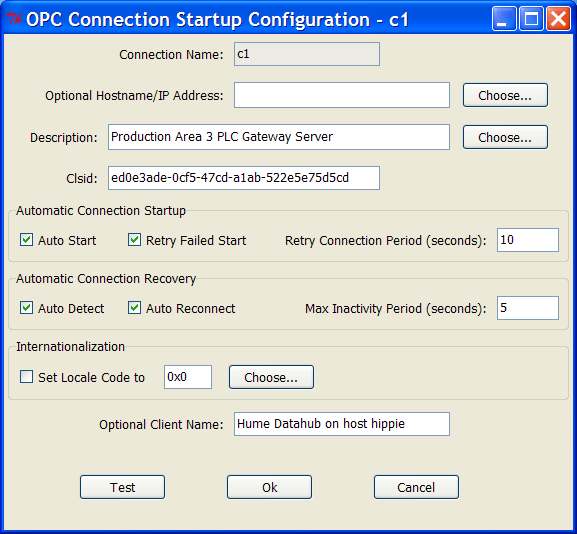
Leave the Hostname/IP Address
entryfield blank or set it to localhost
to target a server that is running on the same computer. The Choose... button displays a
selection list of the hosts in your Windows Network Neighborhood.
Set the Hostname or IP address before using the next Choose... button which is used to
select a server and set the Description
and Clsid entryfield
values. This Choose...
button uses the OPC Foundation server enumeration program on the
specified host. You are able to manually edit the Clsid if
enumeration is not possible. Also, the server description can be
edited as you wish.
The other Connection properties are as follows:
- Auto Start specifies
whether connecting and initializing data collection is desired when the
program is started.
- Retry Failed Start
specifies whether the program should retry connecting if a connection
attempt fails. The Retry
Connection Period entry specifies the retry interval period in
seconds.
- Auto Detect specifies
whether the application should perform smart polling to determine if
the connection is functional. The Max Inactivity Period specifies a
time period in seconds used for smart polling. If there has not
been group input received within the previous period, the logic
executes a method call to test the connection.
- Auto Reconnect is
relevant if Auto Detect is
true. If the smart polling determines that the connection is
broken, the Auto Reconnect
setting determines whether the logic attempts to reconnect. The Retry Failed Start and Retry Connection Period are also
applied to the reconnect attempt if necessary.
- Locale selection - the
checkbox, entryfield, and Choose...
button let you configure a choice of Locale from the list supported by
the server. When the connection is made, configuration choices
such as Locale are synchronized with the server.
- Test Pressing this button
tests whether you can connect to the configured server.
- Ok validates and applies
your edits to the in-memory Datahub tables. The changes are not
saved to the file system
Connection User Interface
The GUI window is used to configure and manage the data collection
configuration of a connection. Here is an example:
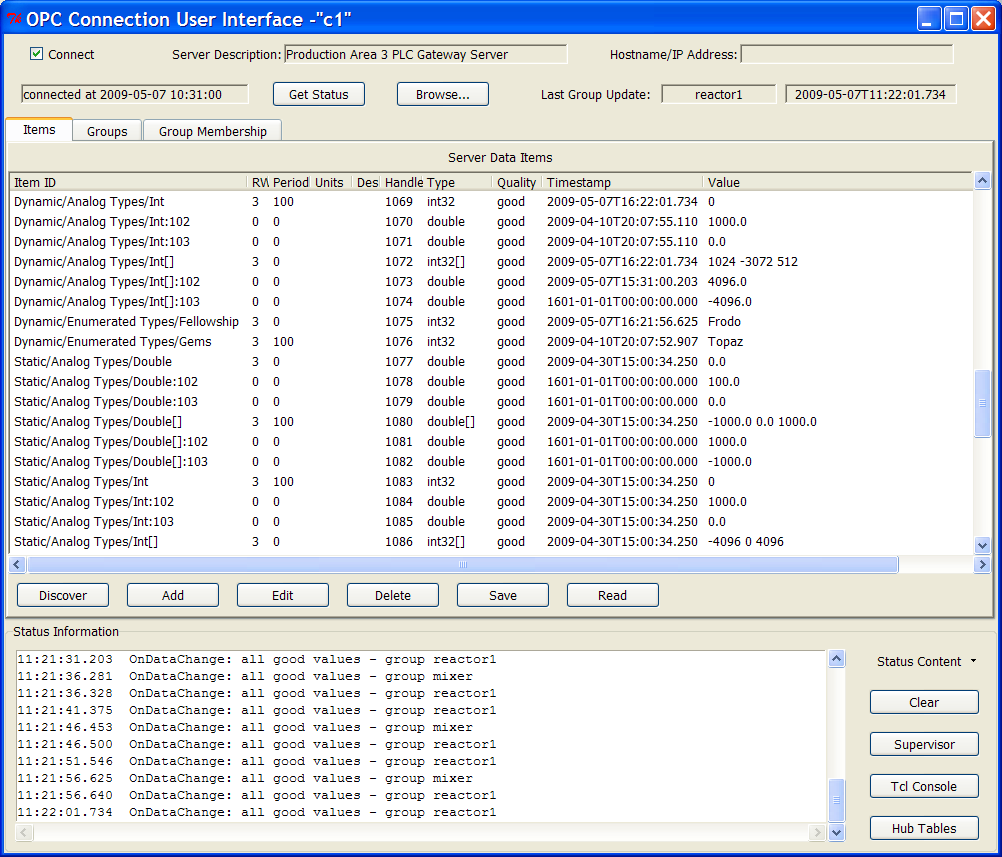
The window is resizable and you can stretch it to display more data
lines. The central portion is a tabbed notebook area that is used
to display Items, Groups, and the association of Items
in Groups on the Group Membership
pane. The display is dynamic - item values, qualities and
timestamps are updated as new data is received. At the top
of the window, the Last Group Update
fields update too.
The bottom frame labeled Status
Information has a scrolling display that can be distracting if
updates are occuring too often. The Status Content widget on the
right side shows a menu that lets you control the displayed
content. You are able to have updates of items displayed if you
want to see more detail.
Notice the checkbox in the top left corner labeled Connect. Use this checkbox to
connect or disconnect from the server. It performs the same
actions as the Start and Stop buttons on the Supervisor
window.
At the top of the GUI window, the Get
Status button queries the server for status information and adds
the result to the scrolling Status Information display.
When you first connect to a server, the Items list is empty.
Press the Discover button
underneath the Items list. If your server supports browsing the
list becomes populated with the Items served. If your server does
not support browsing, then the Add
button can be used to manually create Item records. Before
performing a lot of manual editing, check this out. Press the Groups notebook tab and press the Discover button on the Groups pane
to see if the server has any pre-defined Groups. If it does, the
logic will discover the items that are known because they belong to a
group. You need to have some Items in order to use the program
features for data collection. The only essential property to
configure for an item is the fully qualified identifier, Item ID, and
the server connection name. If you have a list of the available
items in a plain text file, one per line, it is simple to
programmatically add them. You can cut and paste this code into
the Tcl console:
set connection c2
set filename "c:/tmp/itemlist.txt"
set fid [open $filename]
set data [read -nonewline $fid]
close $fid
foreach line [split $data \n] {
set stmt "insert into opc_item (ocname, item_id)
values ('$connection', '$line')"
set reply [SQL $stmt]
puts "$stmt \t $reply"
}
You may optionally configure other properties of items such as EU range
limits and a description for the use of your external
applications. The Supervisor does not need to know any
information beyond the Item ID.
The action buttons for Items are straightforward. Add, Edit, Delete, and Read act upon selected items.
The Save button saves all of
your data for all connections. It is deliberate that the
application does not feature a Write
button for interactive use. OPC is used for industrial
automation purposes and there can be risk with writing values that have
control implications. You are able to issue write commands from
your own applications, and in that context you can deploy appropriate
security, validation, and logging features. For example, an
integrator could use the Hume Data Collection Component (DCC) and use
the data collection group feature to implement writing to a control
item. The DCC provides login security and the act of data
collection would capture and log the action and its context.
The most efficient means of collecting data with OPC is to add Items to a Group and receive periodic reports
of data changes from the server. Press the Groups notebook tab to bring up the
Groups Pane. Use the Create
action to create a new group. The Clone action makes a new group by
copying and renaming an existing group. Once you start editing
you see the "You have Unsaved Changes!" message. Press the Save button to save all of your
configuration data.
Group Editor
Here is the editing dialog that is used for the Create and Edit Group actions:
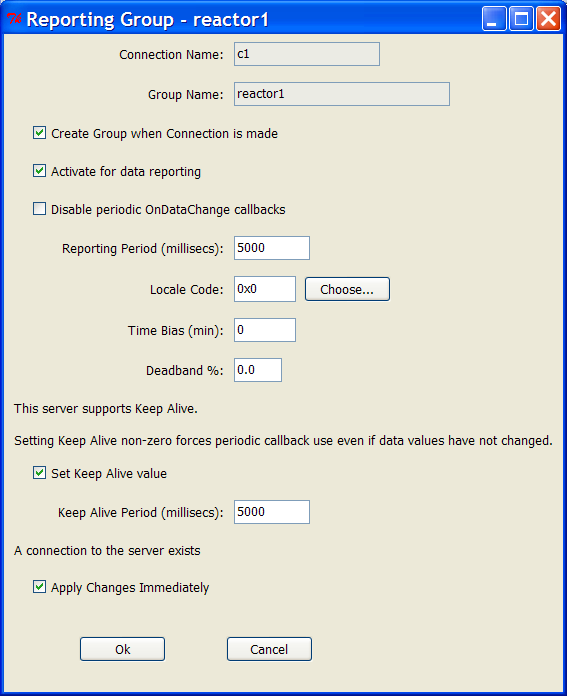
You may see fewer configuration features depending on what is supported
by your server and whether you are connected. Here are notes on
the features:
- Create Group when Connection is
made - In most cases you will want your configured Group to be
instantiated at the server when you connect, so usually this checkbox
is checked.
- Activate for data reporting
- OPC has a concept of a group being defined at the server but not
being active for data access. Make sure this button is checked to
have data reporting enabled.
- Disable periodic OnDataChange
callbacks. This checkbox applies for an active
Group. You may pause or resume the periodic OnDataChange callback
notifications using this checkbox. When the periodic callback is
disabled, you are still able to request a Refresh which causes the
server to execute the OnDataChange callback in response.
- Reporting Period -
specify a number of milliseconds for the periodic OnDataChange callback
notifications. The value of 0 instructs the server to use
the minimum supported period.
- Time Bias - The default
time offset is 0 minutes meaning reported time values are for the UTC
timezone. Use this
property to set a desired time offset in minutes for the group.
- Deadband Percent - A
deadband percentage value may be established for the group to eliminate
reporting
of insignificant data changes. The deadband value only applies to
Analog data items.
- Keep Alive - This
property is only supported for a Version 3 server.
If set to a non-zero value of milliseconds, the OnDataChange callback
is
called even if none of the group values have changed sufficiently to
warrant invoking the
OnDataChange callback. The feature eliminates the need for polling to
verify that the server is
functional. Setting the Keep Alive interval to the same as the
Reporting Period would be typical.
- Apply Changes Immediately
- Usually you are editing the group to define properties for the next
startup. There are other action buttons on the Group pane such as
Pause and Resume or Active Toggle that are for dynamic
change. When you are online, the dialog does support
editing the properties and immediately synchronizing the changes with
the server.
How do you add Items to a Group? Go back to the Items tab and select some items from
the list. Then click the right mouse button. You will be
presented with menu actions to add the selected items to each of your
Groups.
Browse Window
The browse window that is launched from the Browse... button in the top center
of the GUI features the same right click menu actions to add selected
items to Groups as the Items display. The hierarchical tree
display in the browse window has extremely powerful selection
features. In addition to shift click and ctrl click actions
to extend and revise the selection, all of the items that are below an
unexpanded branch of the tree are selected if the branch is
selected.
There are other right-click menu actions on the Version 3 browsing
window that warrant comment. The menu choices are enabled or
disabled depending on the presence or absence of items and additional
properties in the selection. The Show, Value, and Properties menu actions display
information in a new window. The Copy
menu action supports Copy and Paste of the selected Item IDs so you
need to paste the result to see anything.
Group Membership
The OPC standards provide some features to fine tune the behavior of
individual items in a group. Use the Group Membership notebook tab to
bring up the display of item - group associations. By selecting a
row and pressing the Edit
action button, you are presented with a dialog that lets you configure
the membership properties. All server versions allow you to
control whether an Item is active or not for data reporting.
Version 3 servers enable you to set a deadband value for an analog Item
in a group that overrides the Group setting. Version 3 servers
may optionally implement the IOPCItemSamplingMgt interface which
enables you to (1) set a sampling period for an Item that overrides the
Group setting, and (2) enable or disable buffering for an Item which
provides for multiple value change notifications per callback report.
Application Integration and Using Collected Data
Up to this point we have covered the basics of connecting to OPC
servers and configuring the collection of data. When your
connections are started, and your active groups are defined and
configured with the servers, the OnDataChange callback begins to
receive data. As each OnDataChange callback is executed, the
Supervisor application updates the opc_item
table data to contain the latest timestamp, value, and quality
information for each item in the callback report. Then the group
record in the opc_group table is updated to
show the time of the latest callback, and lastly the connection record
in the opc_client table is updated to show
the latest group callback. Your applications make use of the
collected data by opening subscriptions to these tables. The SQL
open command is used as described in the Datahub
documentation. When your application is a separate process,
you use the DMH message system to connect to the Supervisor application
and then you communicate commands to use the table subscription
features.
Example Applications
The Supervisor includes some example application code to demonstrate
connecting with the DMH and setting up a subscription feed. These
examples are short - it hardly takes any code to obtain the OPC data in
a custom application using a high-level language. The examples
assume that that OPC Supervisor is running and that it has been
initialized to act as a DMH server.
The subscriber.bat application
script is an executable batch file written in Tcl that provides an
example of subscribing to all the data being collected from a
particular server connection. There are two setup arguments that
can be passed on the command line; (1) the hostname:DmhGroupname of the
OPC Supervisor program such as localhost:OPC, and (2) the OPC
connection name, which defaults to c1. You can run multiple
instances of this application script from different computer systems
where you have installed the Hume Datahub SDK. You are
encouraged to examine the commented source code in the .bat file and
use it as a model to start your own application. The example also
applies to programming languages other than Tcl because you can use
equivalent DMH message system commands from other languages to setup
and use the same subscriptions.
A similar example is the Tcl application script, sub2group.bat. This application
provides an example of subscribing to the data collected for a single
Group. You can pass the [hostname:]DmhGroupname of the OPC
Supervisor process as a command line argument and the application will
prompt you to choose a connection and group.
OPC Subscription Procedures
The application examples use Tcl procedures to manage table
subscriptions that have been optimized for OPC usage. OPC client
software can potentially collect large volumes of data and consume lots
of network bandwidth. If Datahub table subscriptions are opened
for sending messages to remote users, and the users are disconnected,
there needs to be cleanup logic to shut these subscriptions down.
The subscriptions also aggregate the data changes of a group that occur
in a burst, and send these in a single DMH message instead of sending
one message per table row change.
The Tcl procedures and their calling arguments are:
opc_subscribe_connection
clientID destbox ocname
{max_messages 100}
opc_subscribe_group clientID destbox
ocname groupname {max_messages
100}
opc_subscribe_close clientID destbox
These procedures are executed from any application using any
programming language by sending a plain text command message to the
SERVER_RPC mailbox of the OPC Supervisor.
The opc_subscribe_connection
procedure opens a subscription for all the data collected by a
particular OPC connection.
The opc_subscribe_group
procedure opens a subscription for data that is collected for a single
Group.
The opc_subscribe_close
procedure is called to close either subscription type.
The procedure arguments are:
- clientID
- a unique value
to distinguish the subscribing process for any other DMH client process
including the same application being executed multiple times. A
common value to use is the clientID value obtained from the DMH message
system library such as the .NET DmhClient ClientID property value.
- destbox
- the
destination DMH mailbox for subscription notification messages.
This is the name of a mailbox that the subscribing application uses to
receive DMH messages.
- ocname
- the connection
name to an OPC server as configured using the OPC Supervisor
application.
- groupname
- the name of
the Group of items as configured using the OPC Supervisor application.
- max_messages
- an
optionally provided argument which specifies the maximum number of DMH
messages that may be waiting for the subscriber to read. If the
safe subscription monitoring logic sees more than this number of
pending messages in the mailbox queue, it closes the subscription and
flushes and closes the mailbox.
The subscriptions provide notifications of data in a list format that
is
compatible with the Tcl
Reply Format that is used by the Datahub for selection results and
for subscription notifications that are not SQL. In order
to provide schema information, the subscriptions send a new
notification type, create,
when the subscription is first opened containing schema information and
a create statement for the opc_item
table. The next messages sent are selection results from the opc_item table for all of the data
items which belong to the subscribed to group(s). Then as
time proceeds update notifications for the items in the opc_item table are sent when
triggered by updates to the opc_group
table.
In order to combine many notifications in one DMH message, the
subscriptions (1) combine similar notifications that occur in sequence
to a single notification for multiple rows of data, and (2) the message
is formatted as a list of Tcl Reply Format notifications instead of a
single notification. Here is the detail on the new create
notification format. The ordinary Tcl Reply Format is a list of 7
elements:
notification_type
tablename columns key_columns row_count error_info data_rows
The create type notification is formatted as a list of 8 elements:
create opc_item columns key_columns 0 {} {} SQL_create_statement
The Tcl example applications demonstrate easily parsing the
subscription messages using the Tcl vset
and foreach commands. A .NET
application uses the ListSplit
and ListElement methods of the
.NET DMH client library.
Taking Control and Writing Data
The command button actions that the Supervisor application supports
and other actions such as writing data are accessible to an external
client application that is connected through the DMH message
system. Any Tcl programming statements such as procedure
invocations can be sent as messages to the SERVER_RPC mailbox. The
Supervisor application executes each received message and optionally
sends a reply message with the result of executing the
command. You may also use the Tcl SQL command described in
the Datahub document to query or change any table data.
Each OPC connection name is a Tcl command that can be used directly to
access any OPC Data Access capabilities. The details of the
command syntax are presented in the opc
command documentation. When formatting text commands,
no special precautions are needed with numeric data and timestamp
values. When writing string values, it may be the case that the
string data contains special characters such as quotation marks or
braces that can be used to delimit list elements. If this is
possible, it is safest to use methods that have been provided by Hume
for creating lists such as the .NET library ListAppend or ListJoin
methods.
The Application Source Code
The Tcl source code of the OPC Supervisor application is provided
for your understanding and possible customization.
The Supervisor application dynamically loads a DLL that
extends the
Datahub process with new commands for using COM and OPC. The Hume
developed Tcl OPC commands
are documented separately because they can be used independently by
any application. Similarly the Datahub Reference document
is useful to understand detailed use of the SQL table management
commands including the subscription features of the SQL open
command. If you are new to Tcl, the syntax of the language is
summarized in .../mann/Tcl.html.
Why are we using Tcl instead of a system programming language such
as Java or C#? A scripting language like Tcl is far more
productive for this kind of work. You may enjoy reading the IEEE
Computer magazine article, Scripting: Higher
Level Programming for the 21st Century, by John Ousterhout the
creator of Tcl.
SECS/GEM Equipment Interface Integration
In this section we discuss how to combine the use of OPC connections
with deploying an equipment SECS/GEM inteface. Hume Integration
Software is a leading provider of cross-platform SECS/GEM software with
many installations worldwide.
Here are the requirements of SECS/GEM compliance summarized plainly:
- Front Panel Requirements
- The tool user interface provides a control to enable or disable SECS
communication. There is a text field to display the current SECS
communication state. Another control is provided to enable or
disable online control. If remote commands are supported, or if
there are host settable parameters that affect processing, then there
is a control to choose between LOCAL or REMOTE control modes during
online control. A display of the current control state is not
mandated but it is highly desirable. If terminal display
messages are supported, then there is an indicator for when a new
message has been received from the host and there is a button for the
operator to acknowledge the host display. Terminal display
messages are
not used much and may be skipped in a minimal deployment. Your
tool may not have a physical operator console with a conventional user
interface. In this situation, apply the Front Panel Requirements
to the main status screen that you provide to networked clients.
If you do not provide any kind of status screen, you are missing a
strong opportunity to improve the competitive position of your
equipment, and you are probably losing prospective
customers. Hume Integration can show you how to quickly
deploy a small footprint web server with a suitable status
screen. This can give your marketing people something real
to demonstrate; they can even show a status screen on their cell phone.
- Startup Configuration -
GEM specifies that the connection properties, timer values,
communication enablement, and control state startup are all enduser
configurable and saved in persistent storage. Many tools provide
a configuration dialog based on our example applications. A
faster deployment is possible for an OPC based tool by relying on the
configuration dialog and persistence features provided by the Hume SECS
Server.
- Process State Model - Any
batch tool has a process state model and GEM requires you to document
it and to post data collection events on process state
transitions. Our example applications feature a simple model
(INIT, IDLE, SETUP, EXECUTING, PAUSED), with the standard events being
posted.
- Variables - If
your tool has measured values such as temperatures, pressures, and
counters, these
values should be served on the SECS/GEM interface as Status
Variables. Other important status or descriptive
items should also be served as Status Variables. If your tool
uses
process programs then the name of the currently selected program is
served as variable PPExecName, and the name of the last used program
(which may still be selected) is served as variable
PPUsedName. If you have a process state model, then you
will support the ProcessState and PreviousProcessState built-in
variables.
- Parameters - Read/Write
variables which are used to configure various aspects of your tool's
behavior or processing are served on the SECS/GEM interface as ECV
parameters. Divide your parameters into two sets: (1)
values that affect current processing so the host is not allowed to
change them in LOCAL control, and (2) other parameters.
- Alarms - Alarms are an
undesirable state with both a set and clear condition. Each type
of an alarm condition is defined as a SECS alarm type and the set and
clear transitions are communicated on the SECS interface.
- Events - An event is a
notable occurrence such as the completion of a process step. Your
tool should post event occurrences on the SECS interface, which are
used as triggers to send the host dynamically defined data collection
reports containing Status Variable values.
- Standard Documentation -
SECS and GEM have strict enduser documentation requirements.
SEMI Standard PV2 for Photovoltaic equipment also adds to the
documentation requirements. Hume provides template enduser
documentation to our customers for their modification and
redistribution.
- Acceptance - SECS and GEM
have
many complexities including the specification of many message types
that are rarely used and pitfalls for naive implementations. To
insure your interface works well and is accepted by host users, focus
on the essential requirements listed above and use a validated toolset
to fill-in the low level implementation details and behavior
models. There are many other requirements of SECS and GEM such as
implementing the communication and control state models. These
requirements
are not listed because they are already provided by the Hume toolset.
Note that the Front Panel Requirements
mandate specific features on your tool user interface. We have
seen brochures for SECS/GEM OPC integration products that claim to
eliminate the need to write any code. They must envision that you
are able to modify your user interface with new IO features and that
this programming work does not count as code. Let us
advance a contrasting counter-claim. We have created procedures
that map OPC data items to SECS items and vice versa which makes it
as simple as it gets to integrate a SECS interface with OPC
servers. You are able deploy a SECS interface without writing new
procedures, without coding to send and receive any SECS messages, and
without
visiting dozens and dozens of configuration screens. Just edit an
integration file to contain your own OPC names instead of our example
ones. Then make a small number of changes to your tool user
interface to comply with the Front Panel Requirements. If you
have custom requirements you will not be hemmed in by the lack of
flexibility of a configuration-only product. We respect your
skills as a software developer, and we will not insult you with a claim
that sounds good to a marketing guy who doesn't know how to write code.
OPC - SECS Equipment Interface Deployment
Scenarios
There are different usage scenarios supported by this software.
Let's show them and assign shorthand names for ease of reference.
Scenario Eq1
SECS DMH
[ Host ] <-----> [Eq SECS Server, OPC Super] <-----> [OEM SCADA Controller]
\ OPC
--------------< [OEM OPC Server(s)]
With scenario Eq1, the Hume OPC Supervisor/SECS server process is used
to directly serve selected OPC items as SECS Variables,
Parameters, Alarms, and Events. If there are no Parameters
directly mapped to OPC items, then the flow of OPC data is one-way from
the OPC server(s) to the SECS interface. The OPC integration is
supplementing the use of one of the Hume SECS/GEM libraries such as the
.NET SecsPort or the SecsEquip Active-X control.
The flow of SECS status information such as the communication state is
to the SCADA controller using the SECS/GEM library. In this
scenario, there is no need to configure an OPC server to have new items
that are written to by the SECS Server. The SCADA controller has
full control over the SECS interface using features of the SECS/GEM
library and the library also provides callbacks to receive status
information.
Scenario Eq2
SECS OPC
[ Host ] <-----> [Eq SECS Server, OPC Super] <------> [OEM OPC Server(s)]
With scenario Eq2, all of the integration of the SECS interface is done
using OPC, and the Hume software only uses the client side of
OPC. This scenario depicts using products such as Wonderware's In
Touch HMI or Think & Do from Phoenix Contact which are able to
perform the OPC server role. As in
scenario Eq1, it is straightforward to directly serve OPC data items as
SECS Variables, Parameters, Alarms, and Events. An OEM OPC server
needs to have status items which the SECS software writes to in order
to meet the SECS front panel requirements. SECS is a more complex
protocol than OPC and it is less straightforward to map more advanced
SECS features such as Remote Commands to OPC. When more complex
functions are needed, one deployment option is to add application code
which runs in the Hume SECS Server process. The application code
can read and write OPC data items as well as interact fully with the
SECS interface. This deployment option is less complex than
trying to handle the SECS transaction logic in the OPC
application. The SECS Server has commands to build and parse the
message data structures of SECS which provides you with easy conversion
to and from the ordinary data items of OPC. Potential problems
with timing and synchronization are also reduced by using custom code
that runs in the SECS Server. However, if you want to initiate or
handle SECS conversations in the OPC application, you can do it.
A standard SECS interface that only needs to serve Variables,
Parameters, Alarms, and Events does not need any coding of SECS message
conversations. Also, Hume provides example code and integration
of the common Remote Commands such as START, STOP, PAUSE, RESUME, ABORT
and PP-SELECT so the OEM needs only to deploy the command logic in his
tool controller.
Scenario Eq3
SECS OPC
[ Host ] <-----> [Eq SECS Server ] <------> [OEM OPC Client SCADA Controller]
[OPC Server & Client] |
| OPC |
\----------------------< [OEM OPC Server(s)]
Scenario Eq3 is similar to Eq2 except we assume that the OEM's SCADA
controller can only be integrated using OPC client side logic, and
further, there is no ability to add items to any OEM OPC server for the
writing of SECS status information. In this scenario, the Hume
software provides an OPC server with items that are defined for SECS
integration. The Hume SECS server process can also use OPC client
side logic to directly serve OPC items as SECS Variables, Parameters,
Alarms, and Events if there are OPC servers being used for process data
collection. Does this scenario fit your situation? If so,
please tell us. We are thinking this more complex scenario is not
common, and we have not released an OPC server product.
SECS Integration Procedures
The Hume Datahub SDK includes code for integrating OPC with an
equipment SECS interface. If you are not using the .NET SecsPort
library, the file opc_secs_init.tcl
in the
<install_base>\gem2\equip directory has Tcl code that should be
modified for the custom features of your equipment. The typical
equipment OEM will only need to edit in item names for his equipment
type. There are instructions in this code file for running
the OPC Supervisor without running the SECS interface in order to
configure OPC groups. There are also instructions to run
the gemsim program script with the OPC integration enabled. You
run the SECS and OPC software together once you have your groups and
item names configured. The optional command line argument -notk causes the gemsim program to
run without showing any windows.
If you are using the .NET SecsPort
component library in combination with these OPC features, then you can
ignore editing the opc_secs_init.tcl
file. We have expanded the SecsPort library to include methods
for integrating OPC data items with your SECS interface(s) instead of
editing this file.
The main procedure in this file, is opc_secs_init.
You edit the body of this procedure to specify the OPC item_id values
from your server(s) that are mapped to SECS Alarms, Events, Parameters,
and Variables. The procedures that are used to perform the item
mapping are documented below by function.
Alarms
Changes to some OPC item values may signify SECS alarms. An alarm
is an undesirable condition with a set and clear state. In the
usual case, you assign ALID integer identifiers to each alarm type
starting from 1000. As you add alarm definitions, the SECS
software assigns Events for the Setting and Clearing transitions of the
alarm condition. These events will be signalled
automatically. There is a configuration value in the opc_secs_init procedure to specify
whether different Alarm types share the same Events which is the
default. In this case you may number your ALID values to
increase in sequence by 1. The method
opc_secs_alarm_add spname opc_item_id ALID ALTX {ocname {}} {has_min 1} {min 0} {has_max 1} {max 0}
is called to map the data of an OPC item to an alarm
condition. The argument spname
is the name of the SECS interface connection. The opc_item_id argument is the fully
qualified OPC item name. The ALID and ALTX arguments represent
the SECS data items for the alarm identifier and its description.
The description is limited to 120 characters. The OPC connection
name argument, ocname,
argument value is set to opc_spname if it is defaulted.
The arguments that have default values are shown as pairs with
surrounding braces. If a default value is shown, the argument is
optional and does not need to be supplied when the procedure is
called. For example, {has_min
1} means that the default value of the has_min is 1. The alarm
condition is set for the item if ($has_min && ($value <
$min)) || ($has_max && ($value > $max)). So the
default argument values map a non-zero value to the alarm set state
which works well for any representation of a boolean value. You
may use the optional arguments to specify a lower bound, an upper bound
or a range for the alarm set condition.
The procedure
opc_secs_alarm_init spname
is called once the alarms are defined. It creates a table
subscription that manages setting and clearing SECS alarms.
Our example code also calls
opc_secs_connect_alarm spname ocname ALID
The opc_secs_connect_alarm
procedure installs logic so that if the OPC connection ocname is ever lost, a SECS alarm
is indicated. You can test this alarm by using the OPC GUI to
disconnect and re-connect to the OPC Server. The integration
logic is able to recover automatically when the connection is
restored. In the few cases where transient server handle values
are used, new values are re-acquired.
Events
Changes to some OPC item values may signify Events. A good
example is a enumerated integer which represents the process state and
every value change is an Event. A batch tool is required to post
data collection Events on the transitions of its process state.
Another example is when a data item value is a counter of something
non-trivial.
The procedure opc_secs_event_add
is used to map OPC value changes to SECS Events.
opc_secs_event_add spname opc_item_id CEID description
{is_reported 1} {ocname {}} {criteria {}} {delay 0}
The event identifier, CEID,
is an integer value from 5000 to 9999. By default any value
change of the OPC item signals a SECS event. The optional criteria argument enables you to
specify an expression involving last_value
such as {$last_value > 0} to filter which value changes signify
events. There is also an optional argument, delay, which can be used to specify
a timed interval delay in milliseconds before the SECS event is
posted. The default delay value is 0 which causes the SECS event
to be posted immediately after the OPC group refresh which contained
the data update which triggered the event has been completely
processed. Additional delay can be used to allow for receiving
updated data values coming later or coming from different OPC group
refreshes.
You are able to specify a CEID value of one of the standard built-in SECS events
to indicate that the standard event is triggered by the OPC item value
change. You will likely specify the CEID value of 4050 for
the ProcessStateUpdate event and link it to your OPC process state
variable.
Once the events are configured, the procedure
opc_secs_event_init $spname
is called to turn on the value monitoring subscription for events.
Parameters
A Parameter is a read/write variable data item served on the SECS
interface such as a configuration choice or a setpoint. The
procedure used to configure OPC read/write items as SECS ECV Parameters
includes arguments for the minimum, maximum and default values of the
variable. A Parameter should be a scalar value and not an array
or list of values. The toolset has built-in logic to choose the
SECS value type based on the OPC canonical data type but you can
specify a choice using the value_TSN
argument. The calling signature of the add procedure is:
opc_secs_parameter_add spname opc_item_id varID description ecmin
ecmax ecdef {initial_value
{}}\
{affects_processing 1} {ocname {}} {opc_group Parameters} {varname {}} {value_TSN {}} {units {}}}
The default initial_value is
the current value of the item. If the affects_processing argument is set
to 1 then the host is prevented from changing the parameter value
except when the control state is in REMOTE control. The
default variable name, varname,
is the OPC item ID string.
The SECS standards specify that Parameter values set by the host are
persistent. The toolset has Parameter persistence features
built-in. Once the Parameters are configured, a procedure call is
made to restore any non-default values set by the host, and then the
opc_secs_parameter_init spname
procedure is called to initialize the value forwarding logic.
Properties (Configuration)
The SECS interface has various properties that control startup and
dynamic behavior such as whether SECS communication is enabled, and the
choice of the LOCAL or REMOTE control state when online. Some
properties reflect choices that are made at development time and are
not changed so there is no need to control them by OPC. For these
static properties, you edit your choices into the opc_secs_static_properties_init
procedure. Other properties may change from session to session or
may change while running. We provide integration logic so that
OPC items control these dynamic properties. You edit your mapping
of OPC item names into the opc_secs_dynamic_properties_init
procedure. You will need to have OPC items to control the
communication state and the control state in
order to comply with the Front Panel Requirements. Use the
existing code as your guide to which items are
needed. The
initialization of properties is performed by calling
opc_secs_properties_init spname ocname
For scenario Eq1, you use the property and configuration features of
your SECS/GEM code library and you do not need the call to opc_secs_properties_init.
For scenario Eq 2, a rapid deployment option is to let the SECS Server
provide an editing dialog and
persistence of the connection startup properties. This option is
documented in the opc_secs_init.tcl file. The initialization call
for connection properties is already coded in this file.
Status Information
The flow of status information from the SECS interface can be mapped to
writing various OPC items to support the Eq2 scenario. You need
to receive and display the current communication state to comply with
the Front Panel Requirements. Edit your OPC item names into the
procedure opc_secs_status_init.
You are able to receive display text of the data being exchanged on the
SECS interface if you configure trace related items.
Remote Commands
For deployment scenario Eq2, there are working example procedures in
the opc_secs_init.tcl file for
the common Remote Commands of GEM. The logic parses the command
and argument
data items from the SECS messages and write these to OPC data
items. Your tool logic needs to
read and respond to updated OPC remote command items and set an
appropriate return code value (HCACK). This
is less complex than re-creating SECS parsing and reply logic in your
OPC application.
For deployment scenario Eq1, you have SECS parsing and reply features
in your library API. Use these features to implement Remote
Commands and ignore the code that is provided for scenario Eq2.
Variables
An OPC item is easily mapped to a read-only Status Variable value on
the SECS interface. A SECS host is able to dynamically configure
data collection event reports and ask to receive certain Variable
values at the occurrence of specified Events. A variable value
can be an array. The mapping of the OPC data type to a
corresponding SECS data type is done automatically. An array of
string values or variant values is mapped to a SECS list of string
values.
Here is the calling signature of the add procedure:
opc_secs_variable_add spname opc_item_id varID description
{ocname {}} {varname {}} {add_quality 0} \
{value_mapping {}} {value_TSN {}} {units {}} {qual_varID 0} {qual_name {}} {qual_description {}}
The varID argument is an
integer identifier which is set to a unique value between 3000 and 9999
for new SECS variables. The procedure will optionally add the
quality property of the OPC item as a second SECS Variable. When
the quality is being added and the qual_varID
value is defaulted, the variable ID assigned to the quality variable is
(varID + 1). So if you
choose to serve quality values on the SECS interface, increment your varID value by 2 for each
successive add call. The default name of the quality Variable is "varname quality" and the default
description of the quality variable is "OPC quality bitfield for varname value".
The value_mapping argument
provides for supplying an expression to compute the value for the SECS
variable from the OPC value. For example, OPC uses enumerated
integer values starting from 0. SECS process state variables are
enumerated integer values that start from 64. Supplying the value_mapping argument of {expr
{$last_raw + 64}} maps the OPC value into the desired SECS
value. Use the variable last_raw
to access the OPC item value in your value_mapping
expression.
You are able to specify the varID value of a standard built-in variable
to specify that an OPC item supplies the value. A batch
processing tool that uses process programs must support the PPExecName
and PPUsedName Status Variables.
A batch processing tool also needs to support the SECS ProcessState and
PreviousProcessState Status Variables. Our example code is able
to monitor your OPC ProcessState variable and compute the
PreviousProcessState variable value for you. The code also posts
certain required additional SECS/GEM process state change events based
on the previous and current process states. These events are in
addition to the ProcessStateUpdate event which is posted for every
change of the ProcessState variable value. This example code is
initialized by calling the opc_secs_process_state_var
procedure which has this calling signature:
opc_secs_process_state_var
ocname item_id spname {currentStateVarId 810} {previousStateVarID 800}
Control
Your OPC application may want to shutdown the SECS Server/OPC
Supervisor process as part of its shutdown. Or, you may have
requirements where you will want to execute code in the SECS
Server. With scenario Eq1, the SECS library provides these
features.
With scenario Eq2, there are a handful of OPC data items, typically
boolean, that control features of the SECS Server. You can edit
the opc_secs_init.tcl file to substitute your own OPC item names:
- tracewinShow - Setting this item to 1 or 0 causes the SECS
Communication Trace window to be displayed or closed. This is an
important feature to make accessible from the tool. You will want
this feature to diagnose any communication problems in the field.
- tablewinShow - Setting this item to 1 or 0 causes the SECS Server
Data Table window to be displayed or hidden. This feature is only
used during development.
- exitFlag - If this item transitions to a non-zero value while the
SECS server is running, the SECS Server exits. The SECS
Server does not exit during startup if the value is already non-zero.
- configureShow - Setting this value to 1 or 0 causes the SECS
property configuration dialog to be displayed or closed. If your
tool provides this variable, the SECS server logic provides persistence
and editing of all of the SECS startup properties that are required to
be persistent such as the HSMS socket port, HSMS active or passive, the
SECS Device ID, timer values, the starting Control State, and whether
to start with SECS communication enabled. Including this variable
provides for the quickest deployment since you do not have to provide
an editing screen or provide persistence of SECS properties in the tool
controller software.
See the comments at the end of the opc_secs_init.tcl file for helpful
advice on starting up the SECS Server from the tool controller when
deploying scenario Eq2.
You may optionally deploy an advanced feature that provides complete
control over the SECS Server. An OPC string value item can be
configured so that
changes to its value are used as Tcl code to execute in the SECS Server
process. A Tcl
evaluation returns the integer return code 0 to indicate that the code
evaluated without error, and a string result. These can be
written to OPC items to provide result data. You cannot
execute the exact same command string twice in a row because the
evaluation logic only receives changed data values. One
solution is to append unique comment text to every command
invocation. However, you may face the same uniqueness issue when
receiving the reply result data. Instead of appending unique
comment text which will not be seen in the evaluation result, you may
want to tell the Tcl interpreter to return both a transaction ID and
the result as a list. For example if your SECS interface name is
gemsim and you wanted to send the SECS echo message repeatedly, your
code string values might be:
list 1 [gemsim put S2F25R {B 1 2 3}]
list 2 [gemsim put S2F25R {B 1 2 3}]
list 3 [gemsim put S2F25R {B 1 2 3}]
...
The built-in procedure to
provide an evaluation item is initialized by calling:
opc_secs_eval spname ocname groupname opc_code_item
opc_rc_item opc_result_item
The evaluation item is very general and powerful; for example, you can
issue commands to show and hide windows. The source code in the
file opc_secs_init.tcl has
comments to suggest a few commands.
If you are new to SECS, all of above can be a little confusing and
complex. Just keep a cool head and follow the example code.
Ask for
support help when you need it.
SQL Table Schema
The following in-memory, high performance datahub tables are used by
the OPC application.
The table data is loaded from the file system during the
application
startup. By default, a sub-directory, data,
of the program's working directory is used for saving the table
data. The directory used for data saving can also be specified by
setting an environment variable, HUME_OPC_DATA_DIR,
to the desired directory using a Unix style slash delimited pathname
such as c:/humeOPC/data. Each table has its own file, tablename.tab, containing SQL
statements for the table data. As the application runs, new rows
may be added, or rows
may be updated in the in-memory table data structures. By
default, there is no logic to save the table
data
to the file system before shutting down. Typically, if you make
configuration changes, you need to
explicitly press a save button on the user interface to
preserve
your changes for next time. You can also save the data tables
programmatically
by calling the opc_client_save
procedure.
Table Directory
Schema Notes
- Boolean Values
- Boolean values are usually stored as integers (also referred to
as
int).
In this convention, 0 indicates false and 1 is the preferred value of
true.
However it is usually the case that any non-zero value is acceptable as
true.
- Key column
- Under Key the abbreviation PK indicates that
the field
is
a primary key of the table.
- The abbreviation PCK indicates that the field is part
of a
primary
composite key for the table. In other words, the field and one or
more other fields, taken together, are the primary key for the
table.
There can not be multiple rows in a table that have the same value of
the
primary key.
opc_appstart
Application Startup Configuration
This table provides configuration records for the startup of the
application particularly for non-interactive use such as being run as a
Windows service.
At present, the defined fields provide for DMH message system
initialization. The table could easily include the startup of
other features such as HTTP service but the current design is to deploy
the OPC Supervisor as a simpler building-block application for data
integration and leave more elaborate features to higher-level SCADA
applications.
The application GUI does not feature configuring the startup as a
DMH client. This is because for most situations starting as a DMH
server is the better choice since it does not require coordination with
an external server process.
| Column Name |
Key |
Type |
Description |
| hostname |
PK |
varchar(32) |
The computer system TCP/IP hostname that the record applies
to. The startup logic first looks for a record matching the
specific hostname [::dmh::dp_hostname], if that is not found localhost is tried, and finally an
empty string hostname value is tried.
|
| dmh_autostart |
|
int |
Used as a bitfield with the following meanings:
1 - initialize as a DMH message system server
2 - initialize as a DMH client
4 - retry connecting as a DMH client on initialization failure
If the application process is already using the DMH message system as a
server or as a client, the startup configuration is ignored.
|
| dmh_groupname |
|
varchar(80) |
The DMH groupname of the form [hostnameOrIP:]GroupName. The hostnameOrIP specification is
usually not provided for the server role, however, it can be used to
specify one of the server's TCP/IP network interfaces. For
example, localhost:OPC would allow connections only from processes
running on the same computer. The GroupName value can directly
specify a TCP/IP socket port and it can be a name which is mapped to a
socket port. The application default value is OPC which is mapped to socket port
5227.
|
dmh_reconnect_period
|
|
int |
If the dmh_autostart value is 6, this is the retry interval
period in seconds. A negative or 0 value is mapped to 300 seconds.
|
| dmh_status |
|
varchar(120)
|
The startup logic updates the record with status information
which is useful for diagnostics.
|
opc_client
Configured OPC Client Connections
Each record in this table represents the configuration of an OPC client
connection to an OPC server. There are a mix of data fields used
for configuration purposes, and fields used for instance status
information.
The application startup logic uses this table to know which connections
to start automatically when the application starts.
| Column Name |
Key |
Type |
Description |
| ocname |
PK |
varchar(32) |
The OPC client connection name that a particular row is
associated
with. |
| hostname |
|
varchar(32) |
The hostname or IP address of the server if needed to
establish a connection to another computer system.
|
clsid
|
|
varchar(37) |
The uuid that the Windows registry uses to identify a class
of server type.
|
| description |
|
varchar (50)
|
Descriptive text configured by the enduser to describe the
server connection.
|
clientname
|
|
varchar(80)
|
A text string that is
communicated to the server for diagnostic or status purposes whose
nominal role is to identify the client.
|
locale_set
|
|
int
|
Used as a boolean flag to
specify whether the startup logic should call IOPCCommon::SetLocaleID
with the locale field value.
|
locale
|
|
int
|
An optionally configured
LocaleID value. The value should be selected from the possible
value list provided by the server.
|
on_shutdown
|
|
varchar(2000)
|
Tcl code to execute if the
server calls the IOPCCommon::ShutdownRequest method or if the
connection is lost. See the ::opc
onShutdown command description. The OPC Supervisor
application sets this field to the procedure name opc_client_on_shutdown.
|
auto_flags
|
|
int
|
This field is used as a bitfield
with the following meanings:
1 - the connection should be started automatically
2 - starting should be retried if starting fails
4 - the application should detect if the connection is lost by polling
during idle intervals
8 - the application should restart the connection if it is lost
|
retry_period
|
|
int
|
This field specifies a retry
period in seconds that is used for retrying to start the connection.
|
max_idle_period
|
|
int
|
This field is a period value in
seconds that is used by the lost connection detection logic. The
server is polled if there have been no data update reports received in
the prior max_idle_period interval.
|
h_reconnect
|
|
varchar(20)
|
This field is updated to save
the timer handle when the connection retry starting logic is active.
|
is_disconnected
|
|
int
|
This field is used as a boolean
to indicate whether the OPC connection is disconnected. The value
is 0 while there is an OPC connection, and 1 when there is not.
It is simpler to use this value for the connection status than to parse
the status field.
|
status
|
|
varchar(200)
|
This field is updated by the
application logic to show major status events such as the connection
being established or lost. Typically there is a readable string
containing a timestamp, for example, "connected at 2009-05-26 12:45:20".
|
ts_last_data
|
|
varchar(29)
|
This field holds the timestamp
of the latest group OnDataChange callback in the local timezone.
The format is YYYY-MM-DDThh:mm:ss.mmm.
The field is updated only after the OnDataChange logic
has finished updating the individual item records in the opc_item table
for the group. Thus, a subscriber can use updates to this value
as a
completion signal.
|
last_group
|
|
varchar(32)
|
This field holds the groupname
value from the latest OnDataChange callback execution.
|
opc_group
Configured Groups
Each record in this table represents the configuration of a group
for a particular OPC client
connection. There are a mix of data fields used for
configuration purposes, and fields used for status information.
The configuration information is used at startup when creating groups
and initializing. The OPC application has features on the user
interface with actions that change the group state to be inconsistent
with the configuration data such as the ability to Pause and Resume
OnDataChange callback notifications.
The application startup logic uses this table to know which groups to
create, configure, and populate automatically when the parent
connection is made.
| Column Name |
Key |
Type |
Description |
| ocname |
PCK |
varchar(32) |
The OPC client connection name that a particular row is
associated
with. |
groupname
|
PCK |
varchar(32) |
A name for the group assigned by the user which is unique for
the particular connection.
|
| cfg_active |
|
int |
Used as a boolean to configure whether the group should be
active for IO operations.
|
cfg_period
|
|
int
|
The configuration of the
periodic reporting interval in milliseconds which is requested.
The value 0 tells the server that the minimum supported period is
desired.
|
cfg_disabled
|
|
int
|
Used as a boolean to specify
whether the OnDataChange callbacks should be disabled.
|
cfg_handle
|
|
int
|
An integer handle value which is
assigned by the OPC application to distinguish this group. The
handle is passed as an argument to callback methods.
|
cfg_locale
|
|
int
|
The configuration of a Locale ID
for the group. The value 0 tells the server to use the default.
|
cfg_timebias
|
|
int
|
The configuration of a time
offset in minutes for the reported group timestamp values.
|
cfg_deadband
|
|
float
|
The configuration of a
percentage deadzone for analog data items which provides for
eliminating insignificant data changes from being reported.
|
cfg_klive_set
|
|
int
|
Used as a boolean to specify
whether the IOPCGroupStateMgt2::SetKeepAlive method should be called
with the cfg_klive_value. This is a feature that is only
supported by Version 3 servers.
|
cfg_klive_value
|
|
int
|
The configured keepalive period
in milliseconds when it is relevant. The value of 0 means that
empty OnDataChange callbacks are not desired. A positive value
means that the server will invoke the OnDataChange callback at least as
often as the supported keepalive period which may be different than the
requested keepalive period.
|
cfg_callback
|
|
varchar(80)
|
Tcl code to execute for the
OnDataCallbacks. The OPC Supervisor application treats an empty
value in this field as equivalent to the procedure name opc_OnDataChange.
|
auto_flags
|
|
int
|
Used as a bitfield to
configuration startup actions. At present only the 1 bit is
defined with the meaning that the group should be instantiated and its
item members added. The cfg_active
field lets
you have groups that are added but are not active for data IO.
|
status
|
|
varchar(200)
|
This field is updated by the
application logic to show major status events such as the group being
added
or paused.
|
ts_last_data
|
|
varchar(29)
|
This field holds the timestamp
of the latest OnDataChange callback for this group as reported by the
server with no timezone conversion. The format is YYYY-MM-DDThh:mm:ss.mmm.
The field and this record is updated only after the OnDataChange logic
has finished updating the individual item records in the opc_item table
for the group. Thus, a subscriber can use updates to this value
as a completion signal. |
last_qual
|
|
int
|
This group holds the master
quality value of the latest OnDataChange callback for this group.
The value 0 means only good item quality values were reported if any
item data was reported.
|
last_err
|
|
int
|
This group holds the master
error value of the latest OnDataChange callback for this
group. The value 0 means no item error conditions were
reported.
|
opc_group_cfg_item
Configuration of Group Membership
This table holds configuration records for the membership of items
in groups. An item can be a member of more than one group.
There are certain properties that can be configured separately for each
instance of membership.
| Column Name |
Key |
Type |
Description |
| ocname |
PCK |
varchar(32) |
The OPC client connection name that a particular row is
associated
with. |
| groupname |
PCK |
varchar(32) |
The group name that a particular row is
associated
with. |
item_id
|
PCK
|
varchar(200)
|
The item name that a particular row is associated with.
|
cfg_active
|
|
int |
Used as a boolean to indicate whether the item is active for
data reporting or data writing (IO).
|
cfg_sampling
|
|
int |
Used as a bitfield to specify which of the optional Version 3
IOPCItemSamplingMgt methods should be called (some of the bits are
mutually exclusive or redundant):
1 - set both the sampling period and buffering enabled values
2 - clear the sampling period
4 - clear the buffering enabled value
8 - set the sampling period
16 - set the buffering enabled value
|
cfg_samp_period
|
|
int |
The sampling period in milliseconds.
|
cfg_samp_buff_enable
|
|
int |
A boolean value for the SetItemBufferEnable() method call.
|
sampling_status
|
|
varchar(80)
|
Status information for the result of applying the
cfg_sampling options at startup.
|
cfg_deadband
|
|
int |
Used as a bitfield to control use of the Version 3
IOPCItemDeadbandMgt interface at startup.
1 - set the per item deadband value
2 - clear the per item deadband value
|
cfg_deadband_value
|
|
int |
A percentage deadband value. The standards specify that
deadband values only apply to analog items.
|
deadband_status
|
|
varchar(80)
|
Status information for the result of applying the deadband
options at startup. |
opc_group_item
Instance Data for Items in Groups
This table is used to correlate and manage handle values for the items
and groups. This table is not saved and restored - the data only
comes from instance information. The OPC Supervisor application
takes care of managing handles and correlations automatically so that
the user does not need to configure any handle values.
| Column Name |
Key |
Type |
Description |
| ocname |
PCK |
varchar(32) |
The OPC client connection name that a particular row is
associated
with. |
group_handle
|
PCK |
int |
The handle for the group assigned by our client logic.
|
item_handle
|
PCK
|
int
|
The handle for the item assigned by our client logic.
|
svr_handle
|
|
int
|
The handle for the item assigned by the OPC server.
|
value_type
|
|
int |
The variant data type being provided by the server for the
item.
|
opc_item Server
Data Items
This table is used to manage the items that a server has for data
exchange. A Version 3 server is required to implement browsing in
which case this table is populated automatically using the "Discover"
action on the OPC Supervisor application. Similarly, a Version 2
server may optionally implement browsing and the OPC Supervisor can
discover the items and populate the table. If the
server does not support browsing, the user needs to manually configure
items which are selected for group membership and subsequent data
collection. Also, any items that do not explicitly appear in the
browsing results can be added manually. We should mention that
you can also manually add non-existing items for test purposes.
Some of the fields are used to manage and save value information that
is received as a result of periodic OnDataChange notifications, ad-hoc
refresh requests, or read requests.
| Column Name |
Key |
Type |
Description |
| ocname |
PCK |
varchar(32) |
The OPC client connection name that a particular row is
associated
with. |
item_id
|
PCK
|
varchar(200)
|
The fully-qualified name for the
item as defined by the server.
|
cfg_handle
|
|
int |
A shorthand handle assigned by the client logic when the
record is created by the Discover action or by manual editing with the
OPC Supervisor application.
|
cfg_apath
|
|
varchar(80)
|
An access path value which is
optionally configured for certain servers.
|
cfg_type
|
|
int |
The configured variant data type for value conversions.
The value is usually set to 0 to specify
that the server should pass data values using the canonical data type
of the item.
Optionally, a non-zero value is set to indicate the variant type that
the server should use for converting
values of the item before passing them.
|
rw
|
|
int
|
Used as a bitfield with the
following meanings:
1 - the item value is readable
2 - the item value is writeable
|
| period |
|
int |
This field is used to save the minimum refresh period in
milliseconds as provided by the server.
|
| units |
|
varchar(20) |
This field is used to save the
units standard property if it is defined for the item. |
description
|
|
varchar(80)
|
This field is used to save the
description standard property if it is defined for the item.
|
has_enum
|
|
int
|
Used as a boolean flag to
indicate whether the item is an unsigned integer whose value is mapped
to a set of enumerated string values. If this field is 1, it is
expected that the enum_vals field contains the list of string values,
and that the varmethod field contains the code expression "lindex
$enum_vals $last_raw" to automatically map the values.
|
has_EU_range
|
|
int
|
This boolean field is used to
distinguish analog items that have a defined Engineering Units
range. If this value is true, it is expected that the high_EU and
low_EU values are set to indicate the EU range.
|
high_EU
|
|
float
|
The high limit of the
Engineering Unit range when it is relevant.
|
low_EU
|
|
float
|
The low limit of the Engineering
Unit range when it is relevant. |
is_known
|
|
int
|
This field is used as a boolean
value by the application logic to indicate whether the item_id value is
known as valid through communication with the server. Once the
item_id is known as being correct, the value is treated as read-only by
the editing logic.
|
enum_vals
|
|
varchar(4000)
|
A white space separated list of
enumerated string values. The syntax of Tcl lists applies when
there are elements containing embedded white space or special
characters.
|
last_group
|
|
int
|
This field is updated to show
the group handle when data for the item is received as part of a group
update.
|
| last_ts |
|
varchar(29)
|
This field is updated to show the latest timestamp when an
update for the item is received.
|
last_qual
|
|
int |
This field is updated to show the latest quality code when an
update for the item is received. |
last_quality
|
|
varchar(40)
|
This field is updated to show
the latest quality text when an update for the item is received. |
| value_type |
|
int |
The server's canonical variant data type for item values.
|
type_desc
|
|
varchar(20)
|
A description of the server's
canonical data type for item values.
|
client_data
|
|
varchar(2000)
|
This field is defined for client
application use, the OPC supervisor logic does not use it. Our
prototype SECS interface integration uses this field to distinguish OPC
items whose value changes are mapped to Alarm or Event reports.
|
varmethod
|
|
varchar(2000)
|
Optionally a code expression is
configured in this field to convert the last_raw value to the
last_value. For example, the expression "lindex $enum_vals
$last_raw" is used to map enumerated integers.
|
last_raw
|
|
varchar(1000)
|
The latest raw data value as
received for the case of an item where a varmethod code expression is
used to convert the raw value to the last_value. |
last_value
|
|
varchar(50000)
|
This field is updated to show
the latest data value when an update for the item is received.
|
opc_item_property
Less Common Item Property Values
Most of the usual property values of an item such as units and
description are provided for as columns in the opc_item table.
This table is used to save less common property values as they are
discoved by browsing.
| Column Name |
Key |
Type |
Description |
| ocname |
PCK |
varchar(32) |
The OPC client connection name that a particular row is
associated
with. |
| item_id |
PCK |
varchar(200) |
The fully-qualified name for the
item as defined by the server. |
| prop_id |
PCK |
int |
The property type identifier. Values from 1-4999 are
defined by the OPC standards. Values of 5000 and greater are
defined by the server provider.
|
prop_description
|
|
varchar(80)
|
A description of the property type.
|
| prop_type |
|
int |
The variant type
code of the property value.
|
prop_value
|
|
varchar(60000)
|
The property value.
|
opc_secs_vartrace
SECS Interface OPC write associations
This table supports deploying a SECS interface which works with OPC
items. Each row in the table specifies an OPC item that is
written to with the changing data of a SECS connection array
element. This association is used to communicate important status
information such as the current communication and control states.
You can see from the table keying that the design is to write each
value change to only one OPC item.
| Column Name |
Key |
Type |
Description |
spname
|
PCK
|
varchar(32)
|
The SECS interface name that a
particular row is associated with.
|
subscript
|
PCK
|
varchar(32)
|
The name of the SECS interface
array element such as comm_state.
|
| ocname |
|
varchar(32) |
The OPC client connection name that a particular row is
associated
with. |
groupname
|
|
varchar(32)
|
The OPC group name that a
particular row is
associated
with. |
| item_id |
|
varchar(200) |
The fully-qualified name for the
item as defined by the server. |
| svr_handle |
|
int |
The handle for the item assigned by the OPC server. |
value_type
|
|
int
|
The variant
type
code used to write the item value. The usual initialization
is to copy the server's canonical type. |
string_maxlen
|
|
int |
An approximate length limit imposed on writing string
values. This is needed if large process programs are transferred
over the SECS interface and the communication activity trace messages
are written by this logic.
|
opc_server
Connection Data for Available Servers
This table is used to save the results of enumerating the available OPC
servers. The data shows the mapping of the program identifiers to
the clsid values used by Windows.
| Column Name |
Key |
Type |
Description |
| hostname |
PCK |
varchar(32) |
The computer system that the row is associated with.
Windows networking treats an empty string value as equivalent to
"localhost".
|
| catid |
PCK |
varchar(12) |
The shorthand identifier for the category of server as
defined by the Hume ::opc::opc
command. The tag da2
represents a Version 2 Data Access server and da3 represents a Version 3 Data
Access server.
|
clsid
|
PCK |
varchar(37) |
The uuid for the server program used by internally by windows
as a key.
|
| progid |
|
varchar(80) |
The program ID such OPCSample.OpcDaServer.1
|
| classtype |
|
varchar(80) |
A description of the program type such as OPC Data Access 3.0 Sample Server.
|
verindprogid
|
|
varchar(80) |
A version independent name for the program such as OPCSample.OpcDaServer.
|
Document Version
Date of last revision: $Date: 2012/06/14 17:26:57 $
This document describes the configurable OPC Supervisor Application
provided by Hume Integration Software
as part of its Datahub SDK. The document is current for the Tcl
8.5/Tk
8.5 versions for Windows.
Leave this document and return to the Documentation Index