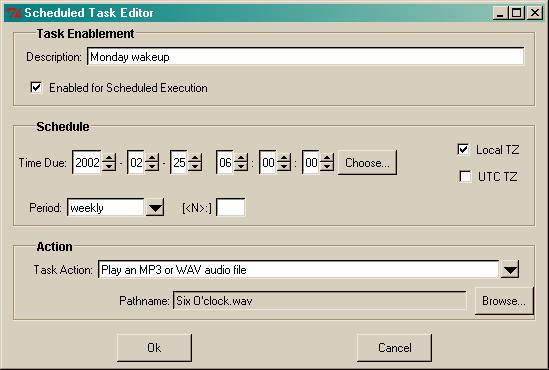Introducing The Hume Scheduling Component
- A Graphical User Interface for managing one-shot and periodic task initiation.
- Excellent for periodic report initiation, or to trigger data collection.
- Can play .MP3 or .WAV files and function as a Musical Alarm Clock. Use your notebook computer when traveling instead of a clock radio.
- Features a configurable clock view that is fun to display.
- Size and color are configurable.
- 12 or 24 hour format
- Date, or Seconds are optional
- The Local or UTC timezones may be displayed.
- The digits and text are optionally tilted.
- Startup appearance is customizable using .Xdefaults or $HOME/.dmhrc resource options.
- Features new re-useable GUI widgets: Lcdclock, Lcdigit, Hubtable, Timestamp.
- Requires Hume dmh and Iwidgets packages at runtime.
- Displays updating list of scheduled tasks in pending execution order.
- Periodic tasks can be scheduled for weekly, hourly, daily, <N> seconds, <N> minutes, <N> hours, <N> days, or <N> weeks, up to a year interval.
- Task configuration is saved in real-time as a file of SQL statements. The file is loaded when the Scheduling Component is restarted.
- Possible scheduled task actions:
- Execute Tcl programming statements.
- Execute an external application.
- Play an MP3 or WAV file.
- Uses your default sound file player(s) on the Win32 platform. Uses esdplay and mpg123 on Linux.
- Features and functionality that nicely complement the Hume Data Collection Component and the Hume Event Processing Component.
Example Screen Shots
This shot is with the digit
size set to 100 and the task list has been manually hidden by dragging the
bottom window boundary upward.
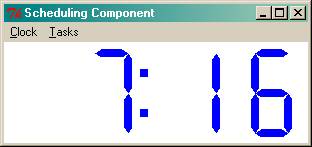
The date is optionally
shown. The colors in this example, SteelBlue
and grey32, were read from the user's $HOME/.dmhrc file.
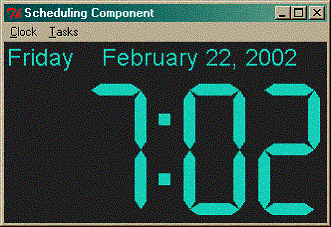
The seconds are optionally
shown.
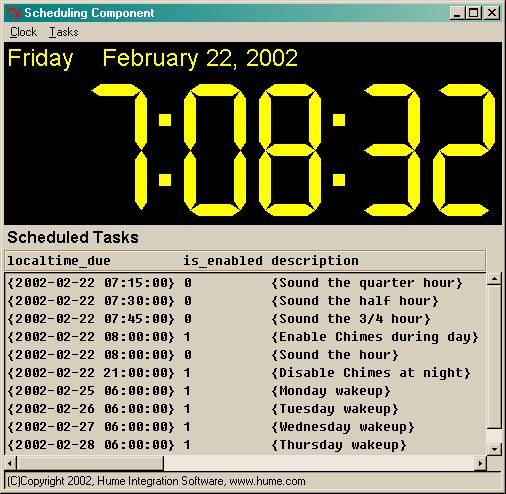
The digits and writing are
optionally tilted. The picture below
has the tilt value set to 8.
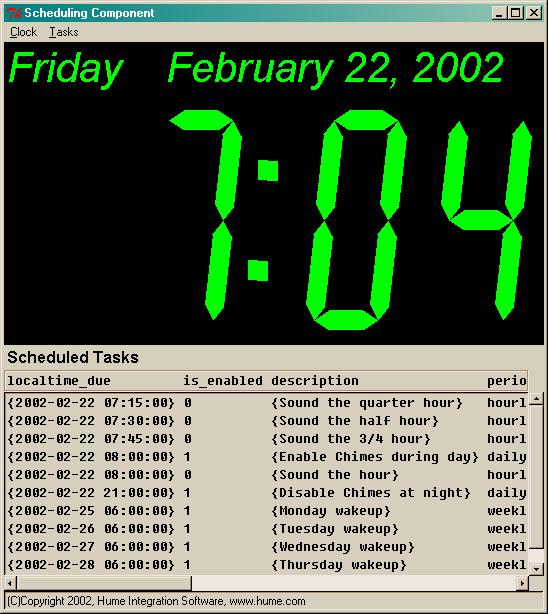
The
dialog used to create or update scheduled tasks is shown below.